- Published on
Faved 1.3 Release: User Authorization and Settings Page
- Authors
- Name
- Denis Dvali
- GitHub
- @denho
With the latest release, Faved introduces support for user authorization, enhancing security for instances served from publicly accessible endpoints. Additionally, a brand-new Settings page has been added, allowing you to manage authentication preferences and laying the groundwork for future configuration options.
🔐 Authorization
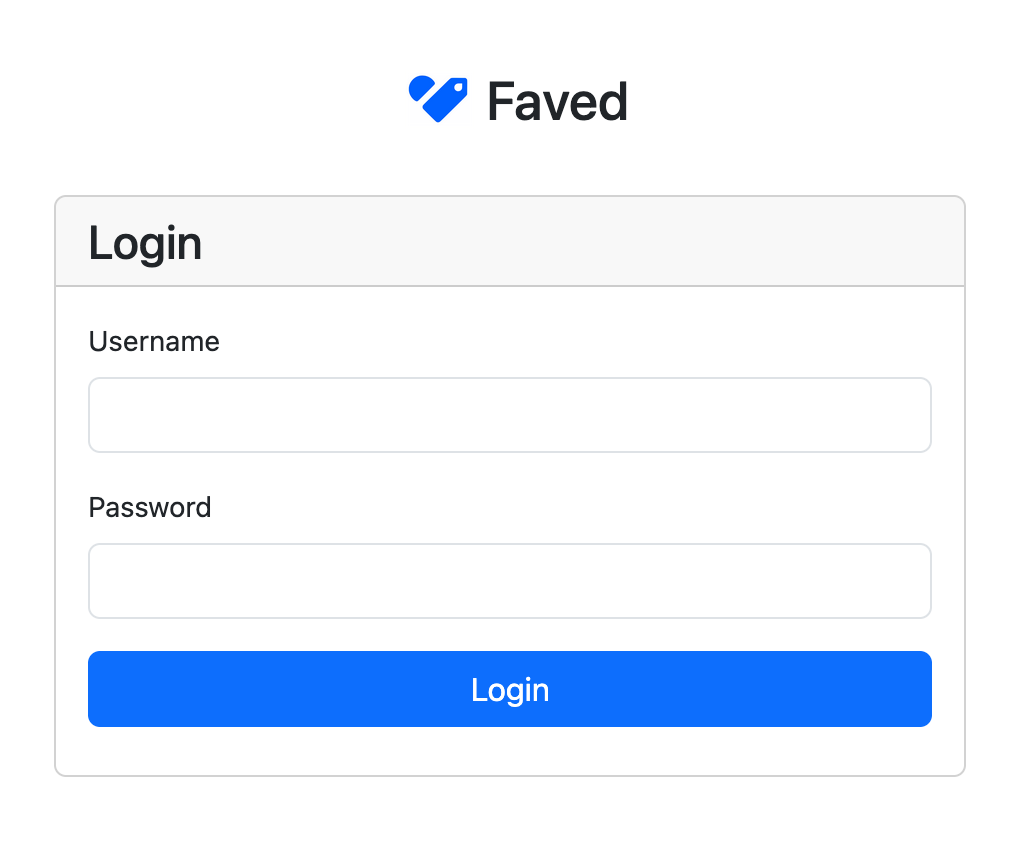
You can now secure your data with built-in authorization. Even if you’re already hosting Faved behind a firewall or using server-level authentication, the in-app authorization adds an extra layer of protection.
To enable it, go to Authentication Settings and create a user account by providing a username and password. Be sure to store your credentials securely.
You can update your credentials or disable authentication at any time through the same settings.
⚙️ Settings Page
The new Settings page sets the stage for future customization, allowing you to tailor Faved to your workflow.
Currently, it includes two sections:
- Authorization Settings — manage your login credentials and enable/disable authentication
- Bookmarklet — install the Faved bookmarklet directly into your browser
⠀ More settings and personalization options are on the way!
Full Changelog
In addition to the key features above, this release includes several smaller improvements and refinements. Check out the complete list in the changelog.