- Published on
The All-New Faved v2: Faster, Sleeker, Smarter
- Authors
- Name
- Denis Dvali
- GitHub
- @denho
We’re excited to announce the release of version 2 of Faved! This update brings new refreshed UI and a set of new features and enhancements designed to make managing your bookmarks more intuitive, efficient, and enjoyable.
TIP
As always, you can get a sneak peek of the latest version by visiting our Live Demo.
🔧 What’s New?
We’ve revamped the app’s interface to provide a cleaner, more modern look. The updated design ensures a smoother navigation experience, making it easier to find and organize your bookmarks.
Foldable Tags in Sidebar
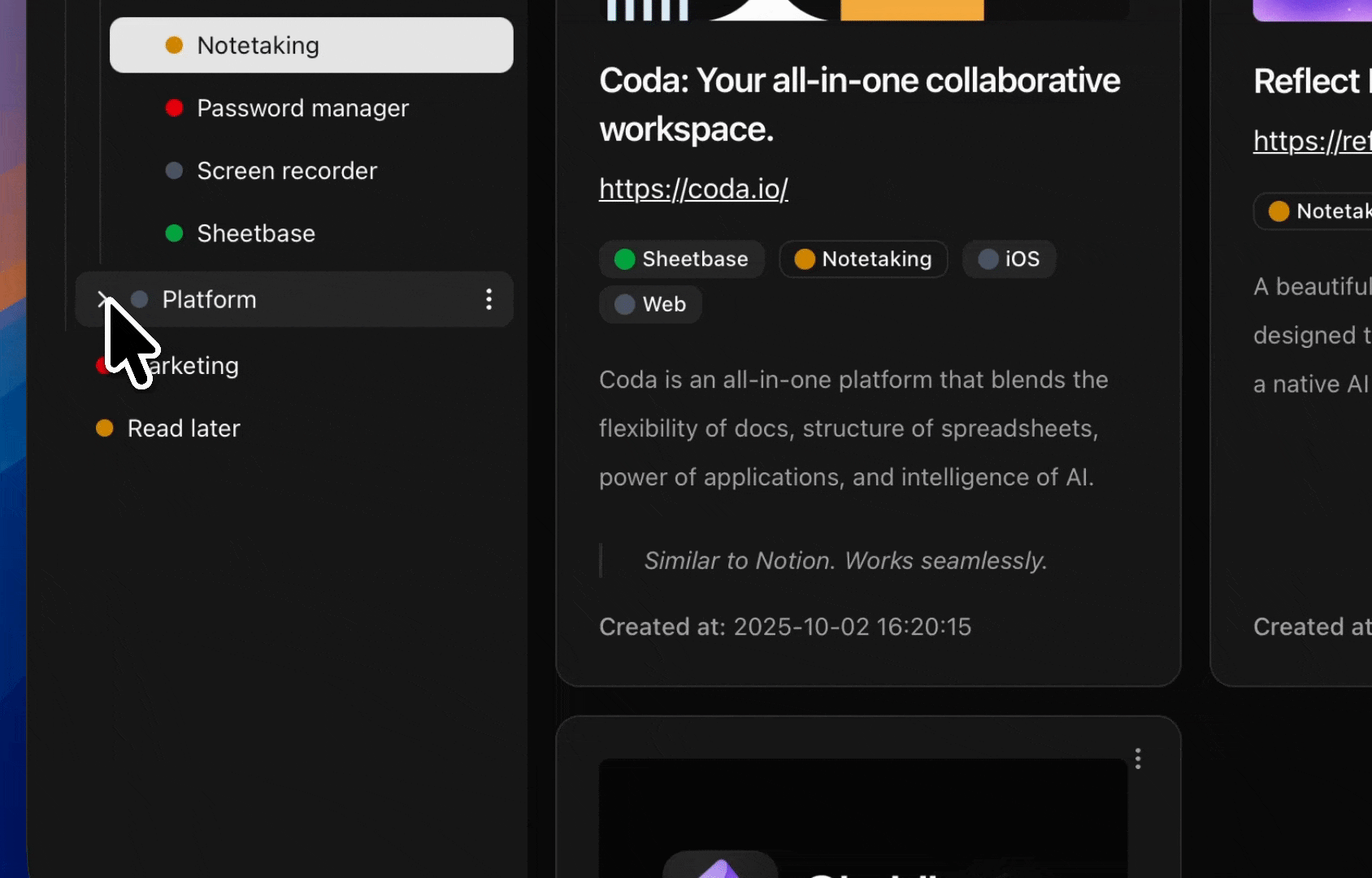 You can now collapse or expand nested tags to focus only on what matters, making navigation cleaner and bookmark management faster - especially for users with many tags.
You can now collapse or expand nested tags to focus only on what matters, making navigation cleaner and bookmark management faster - especially for users with many tags.Instant Bookmark Search
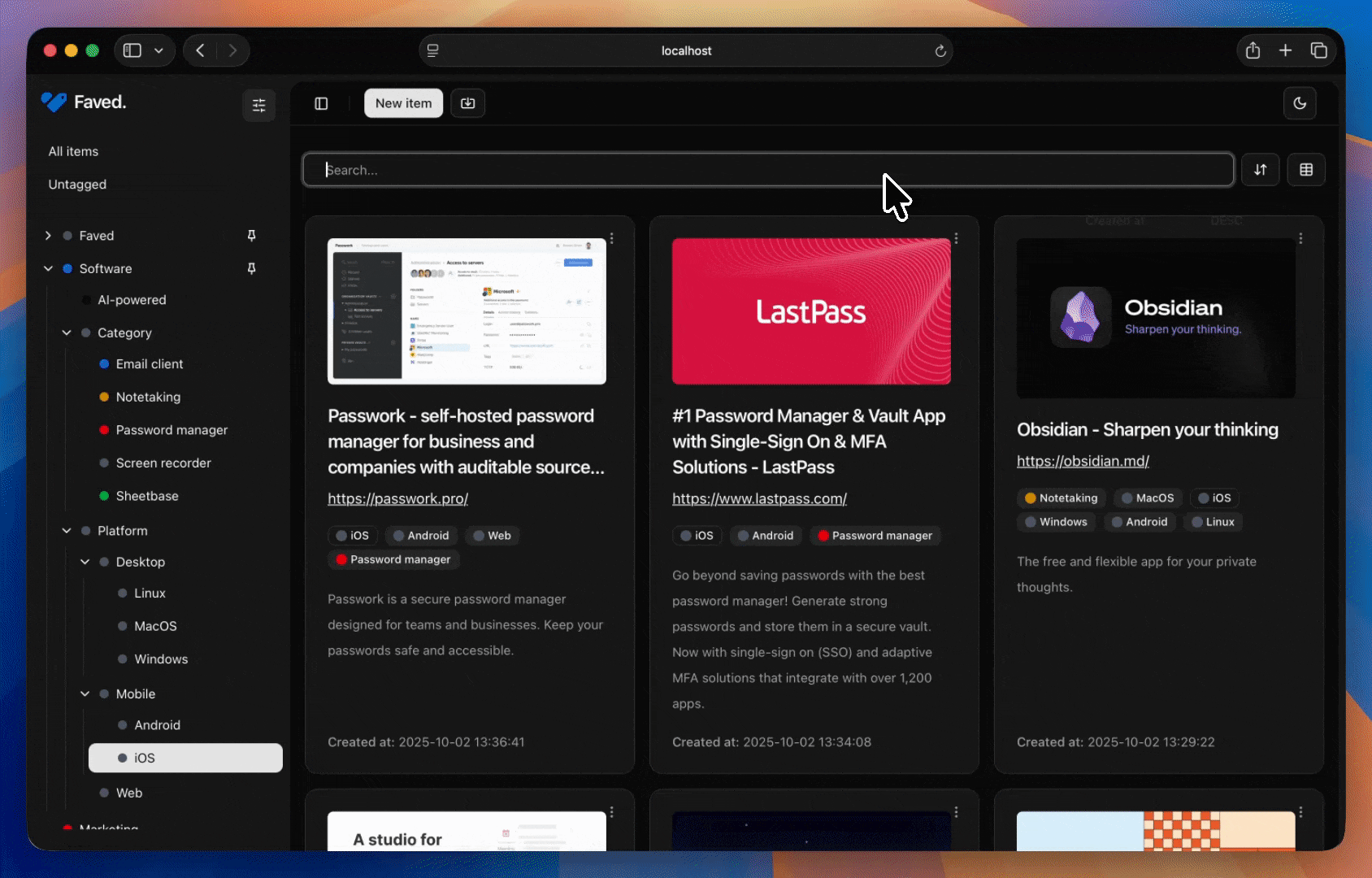 Quickly locate what you’re looking for with instant search. Results show up as you type, allowing you to find bookmarks by title, description, or comments right away - even in large collections.
Quickly locate what you’re looking for with instant search. Results show up as you type, allowing you to find bookmarks by title, description, or comments right away - even in large collections.Bookmark Sorting
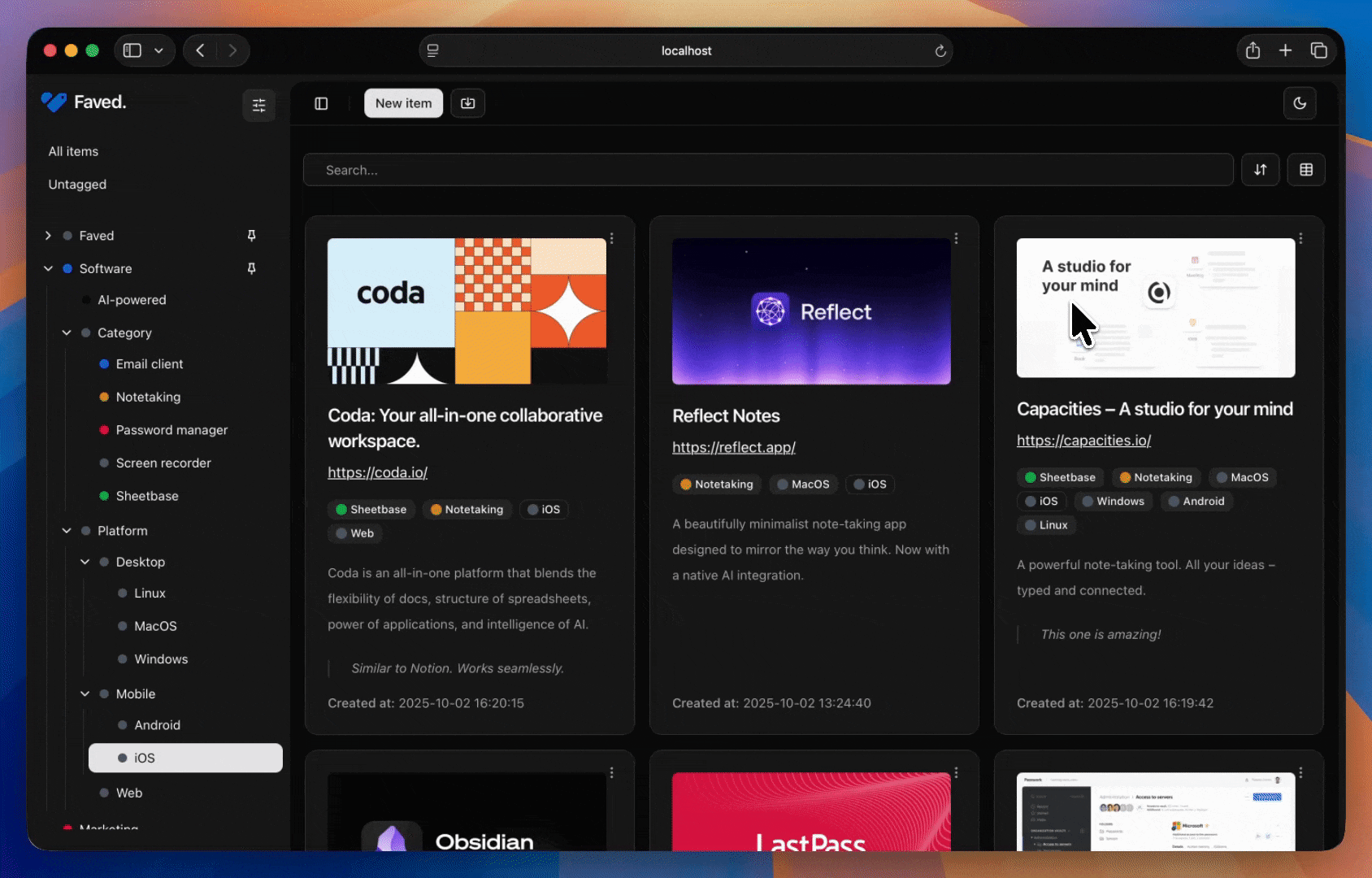
Keep your bookmarks neatly organized with flexible sorting options. You can sort by creation date, last updated date, title, description, URL, or comments, making it easy to surface the most relevant or recently added links at the top.
Card Layout
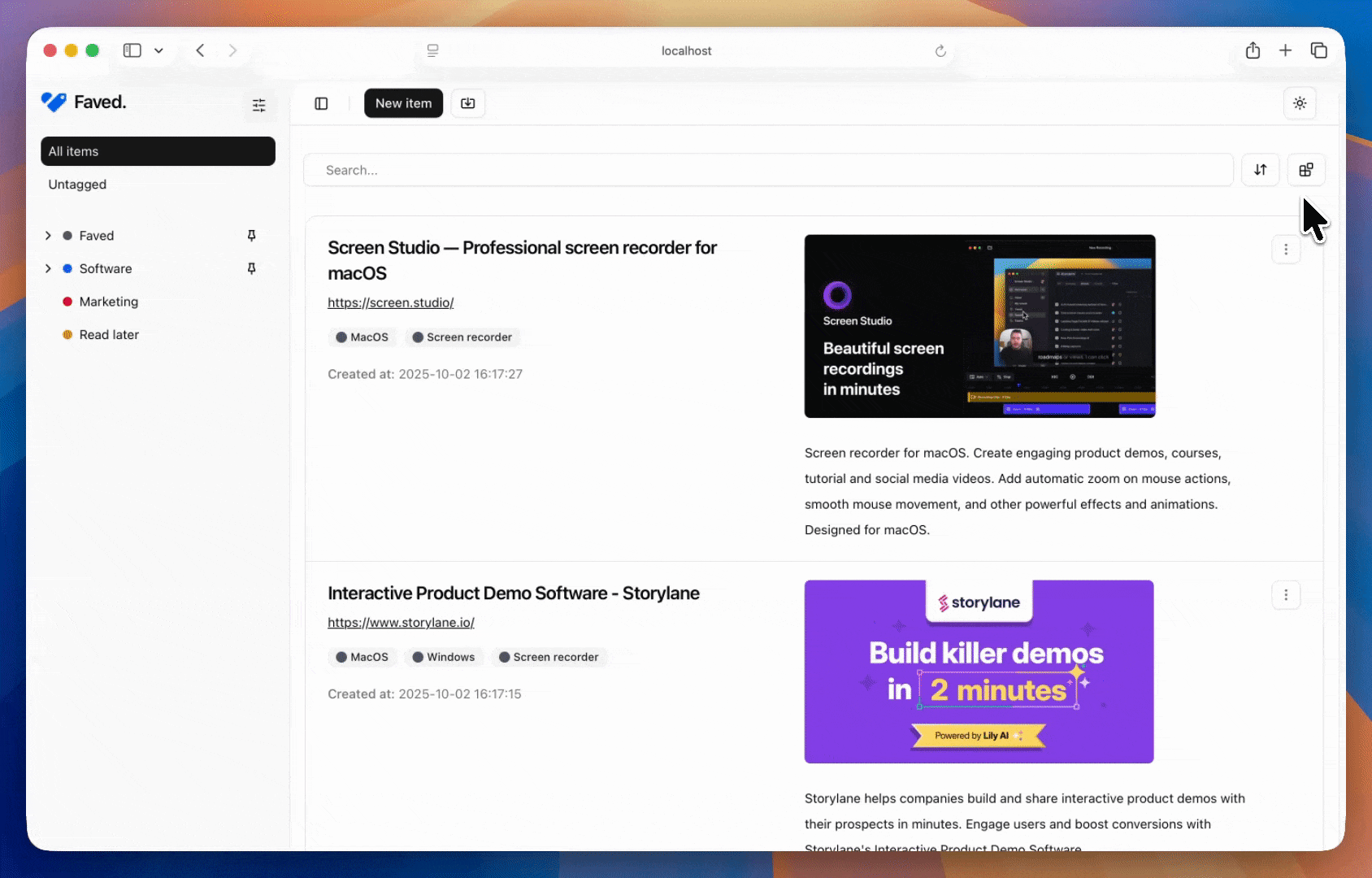 Enjoy a beautiful, visual browsing experience with the new card layout. The layout automatically adapts to your screen size, fitting as many items as possible while maintaining a clean and balanced appearance on any device.
Enjoy a beautiful, visual browsing experience with the new card layout. The layout automatically adapts to your screen size, fitting as many items as possible while maintaining a clean and balanced appearance on any device.Dark Mode
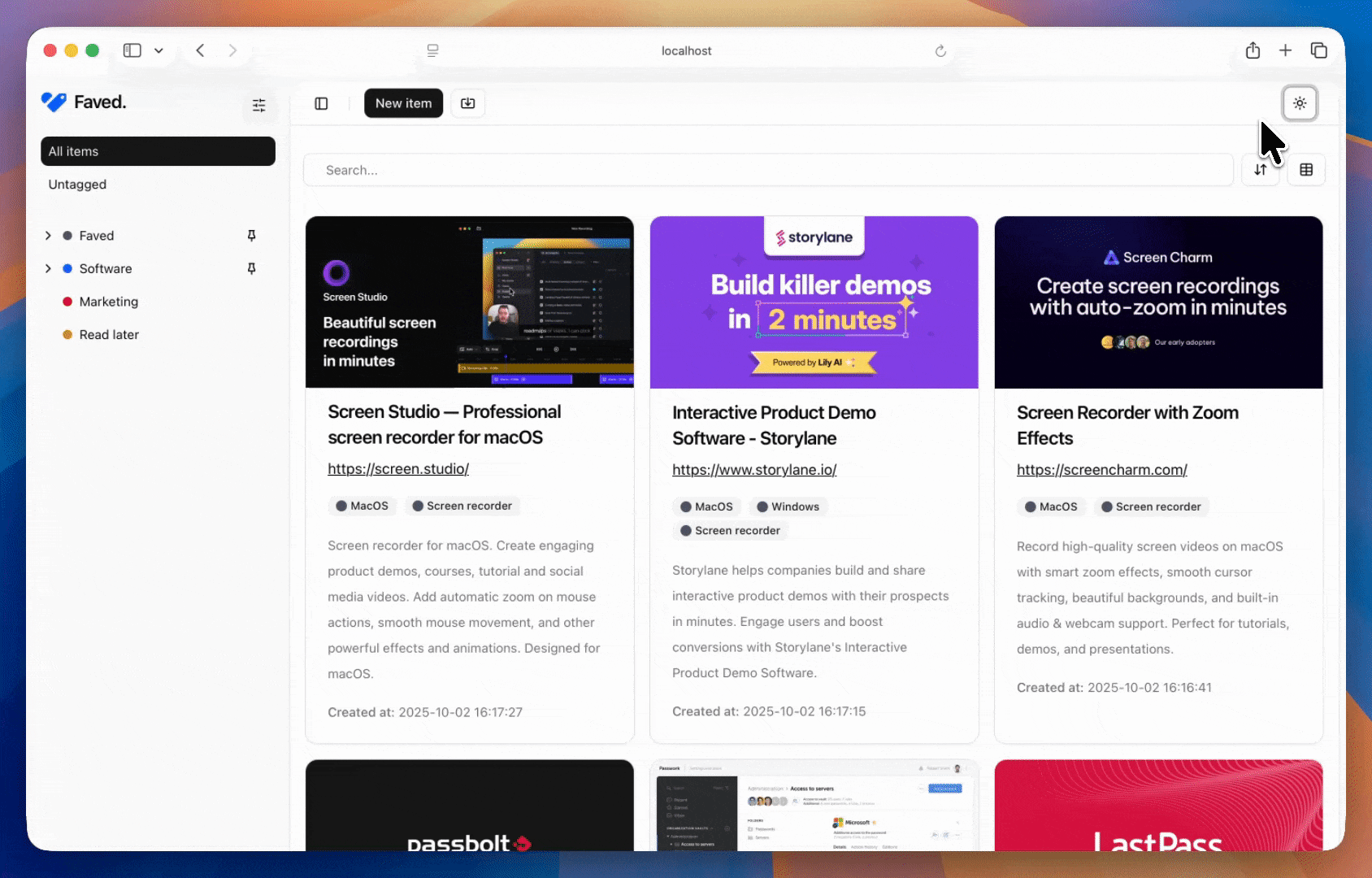
Take a break from bright screens with the sleek new dark theme. Ideal for late-night browsing or anyone who enjoys a sophisticated aesthetic.
Step-by-Step Setup & Onboarding (v2.1)
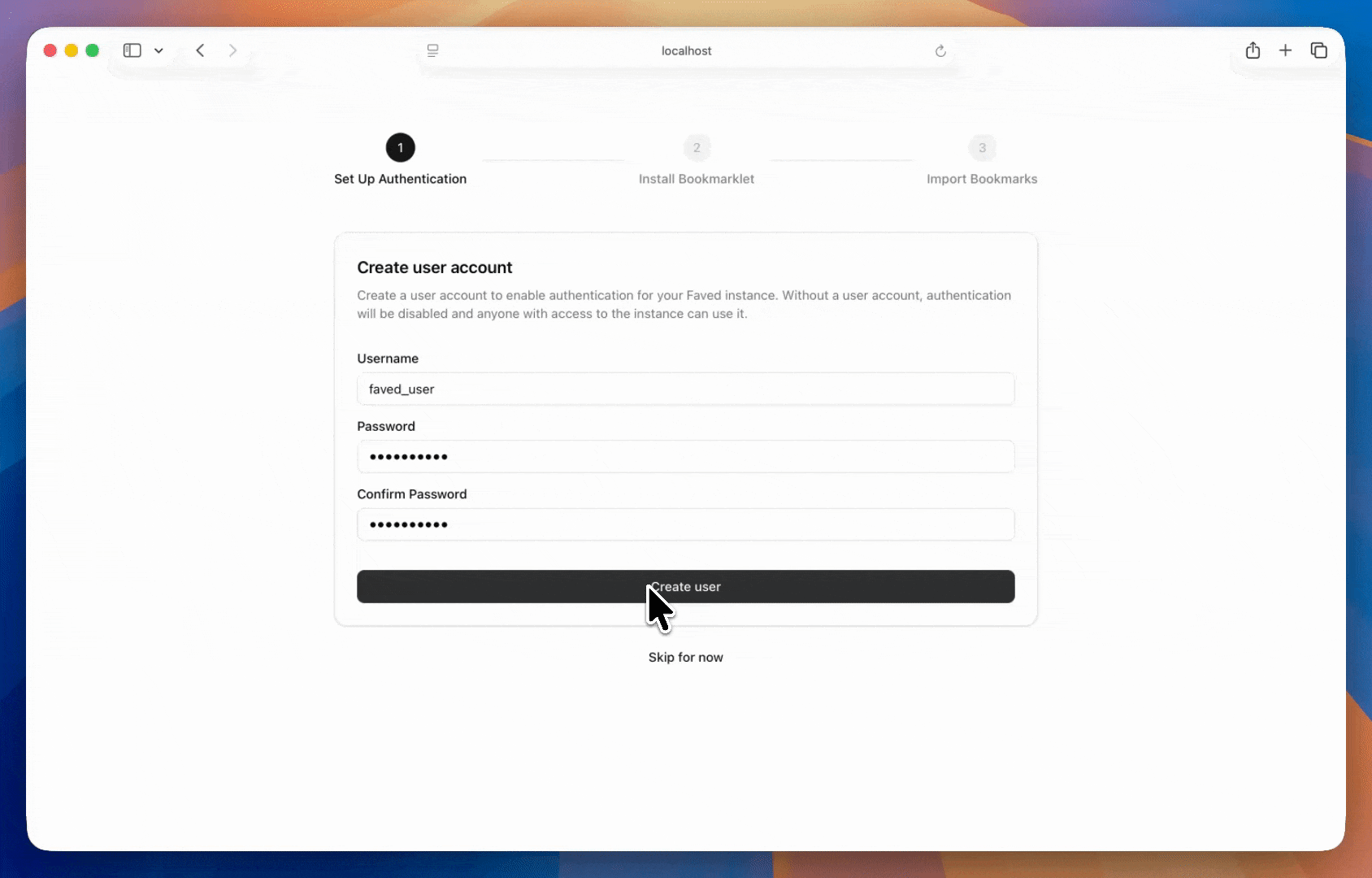
Getting started is now effortless thanks to the new guided onboarding flow. Follow simple step-by-step instructions to set up authentication, install the browser bookmarklet, and import your existing bookmarks. The process takes just a few minutes and ensures your Faved instance is ready to go with everything in place for a smooth start.
Importing bookmarks from browser (v2.2)
Switching to our app is easier than ever. You can now import bookmarks directly from your browser in just a few clicks. Chrome, Firefox, Safari, Edge, and most other browsers are supported.
Import will fully preserve your browser’s bookmark folder structure by converting folders into tags, which you can further reorganize as you prefer.
Autofill page details when adding new link (v2.2)
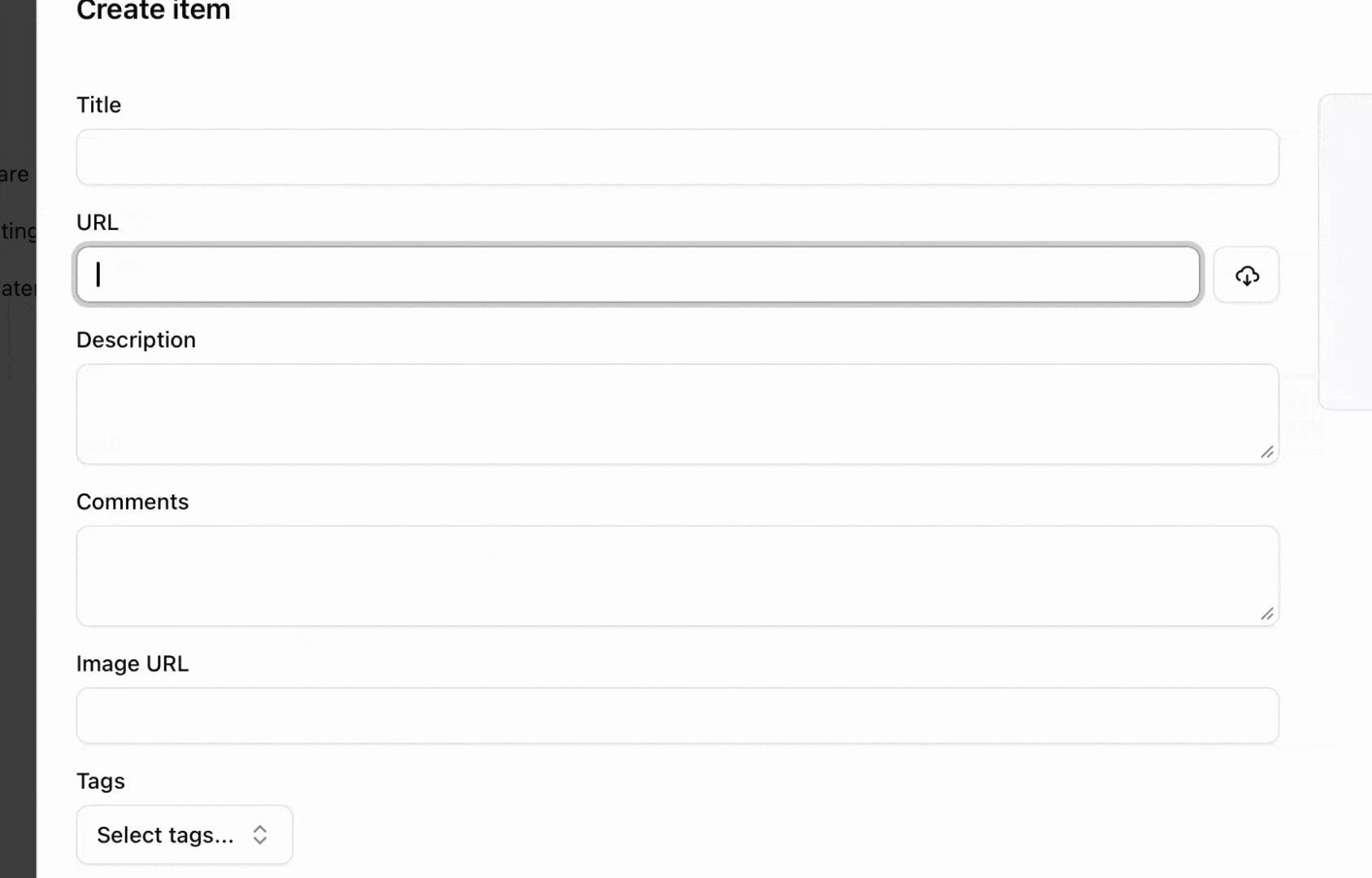 Save time when adding new bookmark with automatic fetching of URL metadata. The app instantly grabs the page title, description, and thumbnail image to fill in everything for you.
Save time when adding new bookmark with automatic fetching of URL metadata. The app instantly grabs the page title, description, and thumbnail image to fill in everything for you.🔄 How to Update
To enjoy these new features, simply follow the step-by-step instructions to update your Faved instance to the latest version.
📜 Full Changelog
In addition to the key features above, this release includes several smaller improvements and refinements. Check out the complete list in the changelog.
💬 We’d Love to Hear from You!
Your feedback is invaluable to us. Feel free to ask questions, suggest ideas, or start discussions on any topic in our community on GitHub.